In the last post we covered part one, the Nav Bar, of this three part UI series. This time we'll cover your Character. Much of this information is displayed constantly in the top of your game page. The rest can be found in your Character's page, found through the View menu.
We'll be following the colors in reverse rainbow order. The Nav Bar which we started with is your indigo/violet.

A. Character Display: top of the game page

We'll be following the colors in reverse rainbow order. The Nav Bar which we started with is your indigo/violet.

A. Character Display: top of the game page

I. Portrait - Your character portrait. Determined by class and progressing by level and rank. Clicking it will toggle it's size.
 II. Character Basic - Title then Character Name. Clicking the Title/Name will take you to your profile page, also reachable through View->[CharacterName] Beneath is "Resident of [wherever you live]". Under that is the Acres from Total bar.
II. Character Basic - Title then Character Name. Clicking the Title/Name will take you to your profile page, also reachable through View->[CharacterName] Beneath is "Resident of [wherever you live]". Under that is the Acres from Total bar.III. Stat Bars - Top green is your Action Points, used for almost everything. Middle blue is your Magic Points, used mostly for spells and scenarios. The Lower red is your health, used actions, duels, and scenarios.
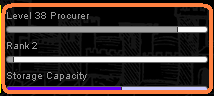 IV. Progress & Storage Bars - First is experience progress to your next level. Second is importance progress to your next rank. Finally is your storage bar. Clicking the storage bar pops up a unique Capacity Details info window.
IV. Progress & Storage Bars - First is experience progress to your next level. Second is importance progress to your next rank. Finally is your storage bar. Clicking the storage bar pops up a unique Capacity Details info window.B. Character Settings: what you can change

I. Bio - This page can be viewed by you through the View menu and your character name. Everyone else will get to it through a number of in game meetings and spying. Consider writing something cool because your bio can be rated by other players. (This can gain you IMP!)
 II. Philosophy - This currently has no mechanical application to the game but is a cool time period role playing status that shows up on your character's profile.
II. Philosophy - This currently has no mechanical application to the game but is a cool time period role playing status that shows up on your character's profile. III. Theme - The colors and textures
III. Theme - The colors and texturesused for the game. The current options are Classic, Dark, Bright, Nature, Modern and Steampunk.
IV. User Settings - This is where you can dedicate your joining to someone who invited you into the game. You could also choose to dedicate your account's entire gameplay to someone who's made the game better for you.
________________________________________________________
Attributes: Your Attributes are determined by your class and level (not rank). Every single class option has a different mix of Attributes. What are you especially good at? Especially bad? Each attribute affects how your character interacts with the game. From carry capacity to healing bonus to more frequent crits. They also contribute to the governing of certain districts.
To see your attributes, go to your profile and click the Attributes button just to the right of your portrait. Clicking each of the icons will give you info on each individual Attribute.
The final part of this trilogy will be the lower framing bar which navigates the Forums and Scenarios.



No comments:
Post a Comment